So in the previous months, two similar technologies have been introduced in Office 365 which both can be used to address a very similar target: quickly creating a site !
I compare here both experiences ![]()
| New Blog experience is accessible via Delve and the new profile: | whereas Sway is available directly in the Waffle: |
| In Sway you can import an existing document (DOCX, PPTX, PDF) to directly make it a sway. After a upload, the document is transformed in a Sway: |
|
| There is no such option in the blog |
You can also import a local document into a Sway, it will be inserted inside the already existing content:
|
|
With the blog you can share a link to an article via the mail By default the blog post is visible to all the users of the tenant. |
The sharing options for Sway are very complete. They go from user only to Public with the following levels:
|
The new post experience are very similar on both sides:
|
The Blog has a rich text set of tools: |
and Sway an even richer:
with several ways to group items: |
|
|
|
| In the blog, pictures can come from OneDrive FB or My device: |
In Sway, pictures can come from a rich set of Internet services: With several options like the “intensity” of the picture: |
The blog allows to embed vidoe from the Office 365 video portal 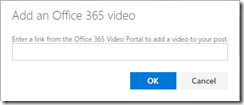 |
Videos can come from YouTube or the local disk:
|
In Sway, you can also embed:
|
|
| In both tools, you can embed directly a document. | |
|
With the blog document can be stored on OneDrive (FB) or on SharePoint Online: After being included the file appears directly in the page : |
In Sway you can also insert a document by using embed code But OneDrive for Business is not supported yet (first try below). |
| From a mobile perspective, the new blog experience is not easy to reach except with the precise URL using the mobile browser. The responsive part is good as the site render quite well at all sizes. Here are 3 samples at PC size, iPAD size and iPhone size : | Sway has it’s own app, on iOS, Windows Store (for Windows 10 PC and tablets). But still no app on Android or Windows Phone.  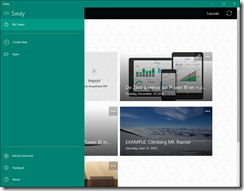    |
So to summarize, here is a quick comparison table:
The new blog is a great preview of what will be the common page creation experience in the Next-Gen portals, its main strength is complete WYSIWIG.
Whereas Sway is richer in terms of options, content sources and sharing.
To conclude in one sentence, I would say that the new blog experience as expected is more dedicated to a “people centric” experience whereas Sway in the enterprise is probably better targeted to “business centric” targets, small events sites for Marketing department or presenting cool stuffs like internal events by HR department.








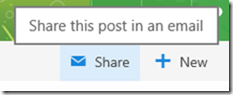


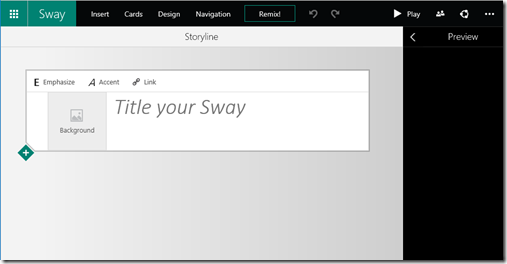




















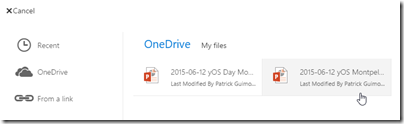







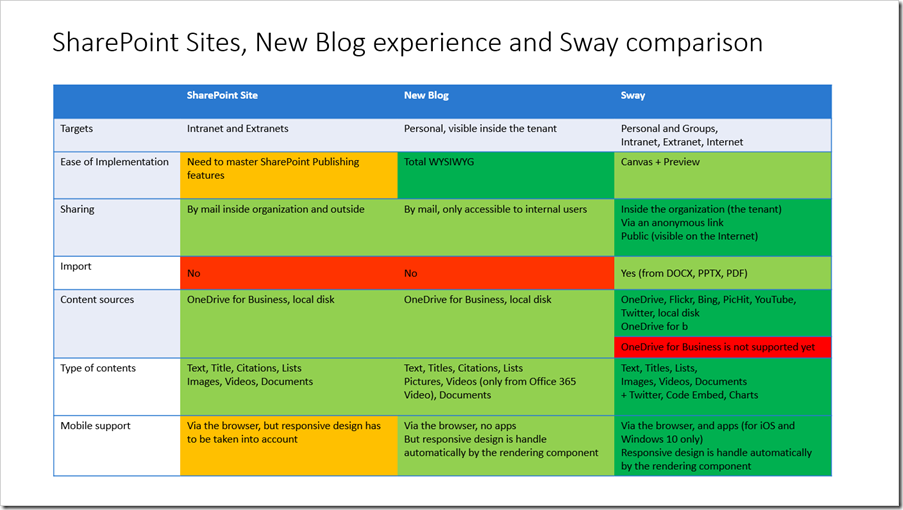



Pingback: Newsletter – Episode 46 | Belarus SharePoint Community Blog