|
Third article from a series on [ #Office365 #SharePoint ] The new landscape:
|
|
As a consultant always trying to explain what is exactly Office 365, it’s one of the very first challenge when speaking with people not knowing that much Office 365: trying to explain them what is the service, what are the goals and targets of all the tools you find in the service. So depending on the context and the population you are addressing, I developed several ways to explain the big picture. They have been updated here with the very new announcements around the platform.
1. A set of tools by function
Basically Office 365 is a set of tools/sub-services targeting different tasks the modern information worker need to accomplish.
We can easily group Office 365 tools in 6 main categories:
-
Personal Productivity
-
Communication
-
Collaboration
-
Storage
-
Search and Discovery
-
Business Apps
These are the typical needs that a Digital Workspace should handle.
We can even compare Office 365 sub-services to other well-known Internet services and this gives us this picture:
Two facts are striking in light of such a picture:
a) this is the massive extent of Office 365 which basically covers 10+ very popular Internet services in terms of functional perimeter. This comparison even if not totally accurate, is very effective especially for people very new to the service as the chance is great that they know quite well most if not all the mainstream Internet services and so they will quickly be able to find their way in Office 365.
b) the very special position of SharePoint in the suite. In fact, SharePoint is really the backbone of Office 365 in several ways. It is arguably at the same time:
- a communication tool, allowing to build Intranet pages and sites
- a collaboration tool, allowing to build team sites
- a storage space for enterprise wide files and documents
- a search tool as it is the main search tool in Office 365.
A small problem in such a graphic is around business apps. Whereas Power BI, PowerApps and Flow are targeting the power users to build their own apps, Project, CRM and Social engagement are themselves business apps, which is of different nature.
2. A set of tools by target, Office 365 at a glance
Following the picture, I already published in the first post of this series,
we can also represent Office 365 toolset at a glance by sorting each tool given its main target. So this gives this representation:
We can make some observations
- Office 365 Groups is spanning between the end-user world and the power users one. Its realm is expanding and is going to cover most if not all end-users space.
- Video was clearly for me targeting end-users by its simplicity and by the fact it was quickly available. However, Microsoft has introduced Stream and position itself as a member of Power tools.
- Store is a mechanism allowing developers to push their apps to the end-users.
- Sway could arguably been put in the Power users space, not because its logic is not accessible to the end-users but rather because not all end-users (only a few of them) need to create and publish the type of sites Sway can create and manage.
- Administrators have three levels of tools. First one being the admin center, second is Security and Compliance hub and at the bottom PowerShell which is clearly at the same level of complexity as the tools provided to developers.
3. The Maslow’s hierarchy of Office 365
Last but not least you can also represent all the tools by the needs they cover in the whole toolset.
Regarding human needs there is a very well-known tool which is the Maslow’s hierarchy of needs. Why not using this tool to better understand Office 365 toolset?
Some tools in the service are just so evident like mail, to do list management or calendar that they can be considered as a basic need for any information worker.
Others like SharePoint providing sites for communication and collaboration, Skype for Business for real time communication or Yammer for ESN (Enterprise Social Network) answer more sophisticated needs and as such appear higher in the hierarchy.
A level above all end-user’s tools you can find all the tools targeting power users that is to say:
- tools covering a specific business need: Project management (with Project online) and CRM (with Dynamics)
- tools empowering users to let them create their own business tools, this is the realm of the newest Power tools: Power BI, PowerApps, Flow and Stream
In this picture, Stream if it provides only a video portal could probably appear much lower in the hierarchy but Microsoft seems to have the willing to push it as a Power tool so this may let think that we can expect more advanced features in this tool. Future will tell us.
It’s also worth noting that Development tools provide the highest tools in the hierarchy (this will enjoy developers and that admin have a sort of parallel hierarchy of tools, going from standard portal to PowerShell dev tools.
Here it is for the big picture. I hope it will help positioning the toolset as a whole. And I will detail news at each level in following posts.


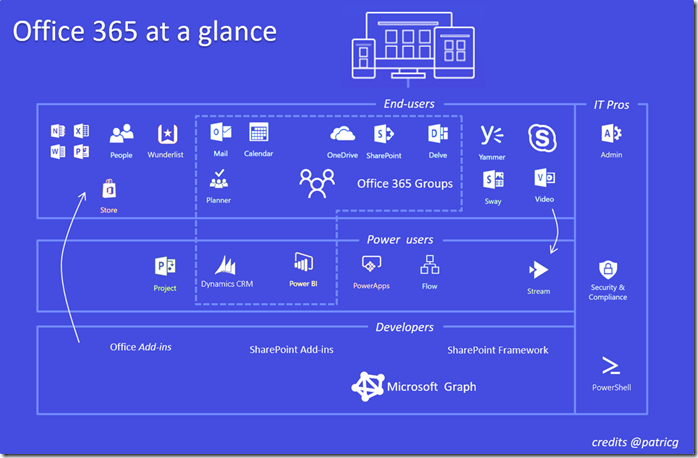




I really liked your graphics Patrick. This will make it pretty easy to understand for a new Office 365 administrator or decision maker.
LikeLike
Thanks! Happy if it can help.
LikeLike
Pingback: Office 365 the big picture | Cloudhulp.nl
Nice series – when will part 6 and 7 be ready
LikeLike
Thanks! The answer is .. when I will get time… hopefully before end of the calendar year.
LikeLike
Great looking forward to read it
LikeLike